List.Distinct to Extract Distinct Values, Lists, Records, Tables
- V E Meganathan
- Aug 25, 2025
- 1 min read
The List.Distinct function allows you to obtain distinct elements from a list. Additionally, it can be applied to extract distinct Lists, Records, and Tables as well.
1. Distinct Values
let
// 'List' Contains list of Animal Names
List = Excel.CurrentWorkbook(){[Name="Table3"]}[Content][Animals],
Result = List.Distinct(List)
in
Result
2. Distinct Lists
let
NestedList = { {"Banana", "Apple","Mango"}, {"Orange","Mango"}, {"Banana", "Apple","Mango"} },
Result = List.Distinct(NestedList)
in
Result
3. Distinct Lists using equationCriteria
let
NestedList = { {"Banana", "Apple","Mango"}, {"Orange","Mango"}, {"Banana", "Apple","Mango"} },
Result = List.Distinct(NestedList, each List.Last(_))
in
Result
4. Distinct Records
let
// 'Records' carries list of records
Records = Table.ToRecords(Excel.CurrentWorkbook(){[Name="Table4"]}[Content]),
Result = List.Distinct(Records)
in
Result
5. Distinct Tables
let
Tbl1 = Excel.CurrentWorkbook(){[Name="Table6"]}[Content],
Tbl2 = Excel.CurrentWorkbook(){[Name="Table7"]}[Content],
Result = List.Distinct({Tbl1, Tbl2})
in
Result



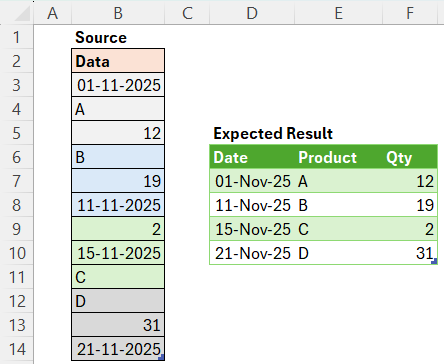


Comments