Reverse Lookup in Excel and Power Query
- V E Meganathan
- Aug 12, 2025
- 1 min read
The source data is presented in a cross-tabulated layout, featuring Teams as row headers and Regions as column headers. The table contains Manager IDs within its cells.

Our goal is to determine the Team and Region associated with a specific ID.
In this post, I will showcase several techniques using Excel and Power Query to achieve this.
Excel formulas are in C9 cell,
Method-1: Suggested by Hagia Sofia.
=TEXTSPLIT(CONCAT(IF(C3:F6=C8,B3:B6&"|"&C2:F2,"")),,"|")
Method-2:
=LET(s,SUMPRODUCT,e,SEQUENCE,v,VSTACK,a,B2:F6,INDEX(a,v(s((a=C8)*e(ROWS(a))),1),v(1,s((a=C8)*e(,COLUMNS(a))))))
Method-3:
=LET(s,SUMPRODUCT,e,SEQUENCE,i,INDEX,a,C3:F6,VSTACK(i(B3:B6,s((a=C8)*e(ROWS(a)))),i(C2:F2,s((a=C8)*e(,COLUMNS(a))))))
Method-4:
=LET(s,SEQUENCE,v,VSTACK,a,B2:F6,b,TOCOL(IFS(a=C8,s(ROWS(a))*10^2+s(,COLUMNS(a))),3),INDEX(a,v(INT(b%),1),v(1,MOD(b,100))))
Method-5:
=LET(a,C3:F6,l,LAMBDA(x,TOCOL(IFS(a>"",x))),TOCOL(FILTER(HSTACK(l(B3:B6),l(C2:F2)),l(a)=C8)))
Method-6:
let
Source = Excel.CurrentWorkbook(){[Name="Table1"]}[Content],
ID = "F7016",
Result = Table.FromList(List.FirstN(Record.ToList(Table.SelectRows(Table.UnpivotOtherColumns(Source,{"Team/Region"},"A","V"), (f) => f[V] = ID){0}),2), null, {"Result"})
in
Result
Method-7:
let
Source = Excel.CurrentWorkbook(){[Name="Table1"]}[Content],
ID = "F7016",
Result = Table.FromColumns({List.FirstN(List.Select(Table.ToRows(Table.UnpivotOtherColumns(Source,{"Team/Region"},"A","V")), (f) => List.Last(f) = ID){0},2)},{"Result"})
in
Result
Method-8:
let
Source = Excel.CurrentWorkbook(){[Name="Table1"]}[Content],
ID = "F7016",
Result = Table.FromValue(List.FirstN(List.Intersect({Table.ToRows(Table.UnpivotOtherColumns(Source,{"Team/Region"},"A","V")),{{ID}}}, each List.Last(_)){0},2),[DefaultColumnName = "Result"])
in
Result



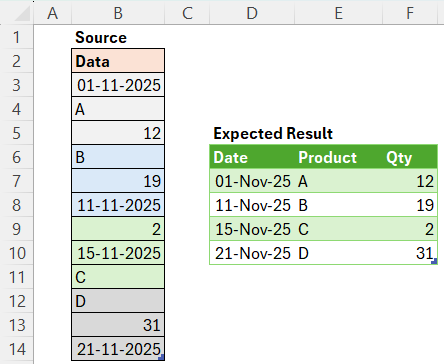


Comments